|
|
|
|
|
|
|
|
|
|
|
|
|
|
|
|
Minimizing Noise For Minolta D7
Here are a few tricks to improve the noise in you images...
1. Minolta tends to underexpose to avoid blown out highlights. With the
RealTime histogram, increase the exposure time as much as you can. On some
exposures the incamera exposure can be more than 1 stop off. By doubling
the exposure time you can decrease the standard deviation of the noise by
30% (actually 1/sqrt(2)).
2. When I look at the histograms from RAW D7 images, the Red and Blue channels are ALWAYS underexposed (except for extreme lighting conditions). So I tried using an FL-D filter (strong Magenta for fluorescent lighting) along with custom white balance. This increase the exposure time of the image and gets a better balance in the three channels. This actually decreases the standard deviation of the noise by more than 10%.
3. In SharpRaw, try the High Res raw interpolation combined with the Hot Pixel Despeckle with a Sigma of 2.0. The High Res interpolation cuts down the Color Noise and the Despeckle cuts the luminosity noise without damaging the resolution too much.
4. For still life shots, combine 2 well exposed images in Photoshop (to be added to SharpRaw) using layers normal and opacity of 50%. This lowers the standard deviation of the noise by the 30%.
Here are two test images Shot at the same time, One using Steps 1,2 and 3 above and the other straight from the camera using auto exposure. The in camera JPG exposure was 1/10 sec at ISO 100. The RAW file shot with the FL-D filter with the same f stop but 1/2 sec.
The Standard Deviation of the Luminosity in gray square lowered by 23%.
The Standard Deviation of the Red channel pixels in gray square lowered by 41%.
The Standard Deviation of the Green channel pixels in gray square lowered by 31%.
The Standard Deviation of the Red channel pixels in gray square lowered by 34%.

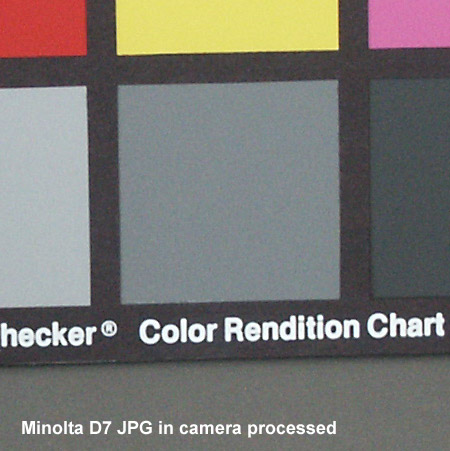
Noise Minimized For Minolta D7
Below is a 1:1 crop form a RAW D7 image taken in Bright Sun at Willow Springs. Temperature about 100F. Used High Res Interpolation and Image Smoothing to get good detail and very low noise.

Copyright 2002, Logical Designs Consulting, Inc. All Rights Reserved